This information is valid for the following devices: CLm doc L/LR/ICE/ICE R/D
- Connect the logger to a computer
- Format the logger:
- Right click on the drive
- Select the “Format” command and click on it
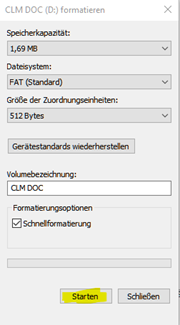
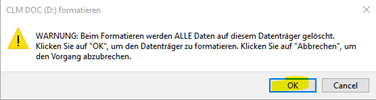
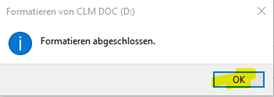
- Eject the logger from the computer
- Reconnect the logger to the computer
- Now it should be visible again.